Resetting your Clicker garage door opener is a practical skill that can help you control access to your garage in various situations. This includes after a power failure, changes of battery in the remote controls for your opener, or when they act erratically. This is a comprehensive guide to reprogramming your Clicker garage door out of its pre-state of confusion and ensuring all remote controls work harmoniously in operation.
Understanding When to Reset Your Clicker Garage Door Opener
To reset your Clicker garage door at an appropriate time, first look at the following possibilities:

Remote Malfunction
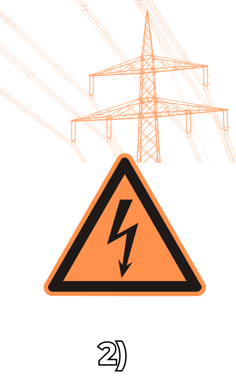
After a Power Outage

Security Concerns:
Step-by-Step Reset Process
When resetting your garage door opener you need to go through a series of explanations:
Go to the door of your garage and press the 'Learn" button which is usually on its side. This button might be hidden behind a light cover, just press it a little with your finger so that you can see where it is when need be.
Press and release the Learn button. This will start programming mode. You can now reset your remote. The indicator light will either come on steady or flash, this means that the opener is ready for programming.
If you want to reset the system you will need to hold down the lean button until the LED light goes out. This erases all remote control and keyless entry codes from the memory of the opener. Especially where security is a concern, this step is required if you aim to eliminate all programming and start over
After resetting, you will need to reprogram each of your remote controls. Press and release the 'Learn' button again. The light will come on. Now, press the button on your remote control. The motor unit's lights should blink, indicating the remote has been reprogrammed.
Tips for Successful Reprogramming
When programming multiple remotes... or when a user has many house codes on their word password key fob and can simply not remember how the house security is wired neatly from device to such device to other virtual-control systems... reset them ALL AT ONCE. This way, all devices are synchronized.
It's always a good idea to test your garage door opener after resetting and reprogramming it, just to be sure everything is working right
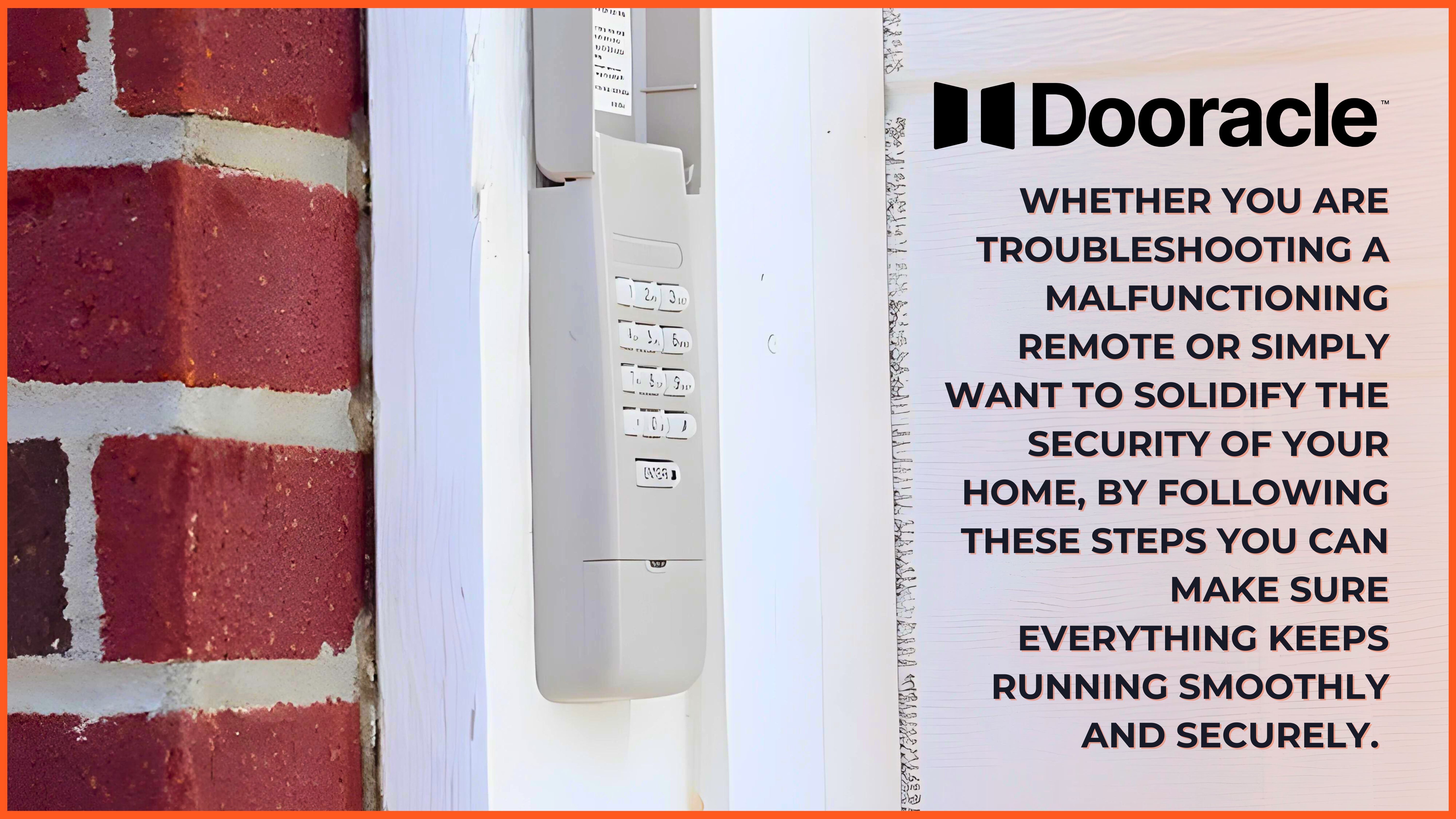
Conclusion
Reprogramming and resetting your Clicker garage door opener is easy and will improve both the function and security of your garage door. Whether you are troubleshooting a malfunctioning remote or simply want to solidify the security of your home, by following these steps you can make sure everything keeps running smoothly and securely. Remember, if you run into any problems during the resetting process or want some professional help, don’t wait to contact a garage door technician who has the necessary expertise knowledge, and skill to assist you.
This article provides definitive do-it-yourself guides for resetting your Clicker garage door opener, enabling homeowners to handle the job with confidence and ease.

